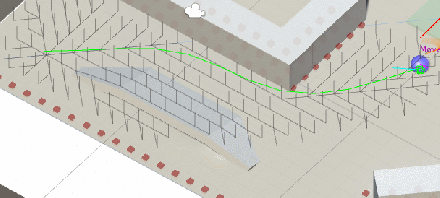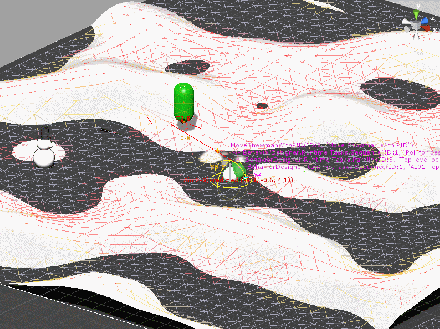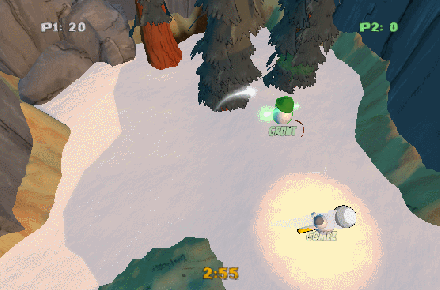Since last time on floating polar ice environment, I’ve fixed all those “obvious things” and improved the ice blocks!
Details below on Blender work, UBER, pushing and long-jumping. First, here’s the video!
Spent much of Saturday learning 2 things for my ice blocks (which will hopefully be useful in future modeling jobs, eh-hum!)
Blender
Firstly, modeling the ice block with Blender (with links to tutorials, etc used — some of which I’d done before but it’s nice to have a simple list of references, eh!):
- Clone original object (in case wish to start again)
- Fracture to create detailed object
- Duplicate and ensure it has unique data blocks,
- Bake AO map, normal map, etc.
- (after playing with UBER below, realize I’d prefer to hand-paint the translucency map so…)
- Texture paint translucency map (I painted to black and white though this needs moving to either the Albedo’s Alpha channel or the AO map’s green channel for UBER).
UBER
The second thing that took most of Saturday was fiddling with UBER shader‘s (yes, it’s name is all capitals) refractive and translucency capabilities. I’d previously gotten reasonable results for the PlayerSetupArena’s ice walls but, on reflection (see what I did there … er, ‘cuz I spent ages fiddling with all those optics parameters, oh never mind 😉 ). Yes, on reflection, I realized I’d used an amount of emission to get the blue-ish hue from the ice. While that worked OK in a static environment with no time-of-day changes, it ruins the PBS capability for nighttime. As such, I think I need a different way. For the PlayerSetupArena I’m toying with adding some point lights behind the ice walls that slowly rotate around the arena. I’ve not done it yet but will post a (hopefully very pretty pic) once done.
However for the ice-blocks floating on the ocean, I eventually concluded that UBER has difficulty with Realistic Water‘s shader. I suspect (after some invetigating) that both UBER and RW do a grab pass to get information about what is behind them to do their refractive effects. This likely needs unifying to get them to work together. For now I’m resetting the floating ice blocks back to Unity Standard shader since the effect is still very pleasant.
Madness, Ceto and Beautify
Lastly (on the aesthetics front), to tie-off my comments last time about the recent Unity Asset Store Madness sale, I also tweaked the RW ocean shader to give some ripple highlights using its Fresnel capability. They aren’t everything I’d envisaged but might actually be better. Let me know your thoughts! RW doesn’t do volumetric subsurface scattering which I’d really like but neither does Ceto — the water shader in the sale. As such, I decided not to buy that and save for PlayWay if I ever need more (which I think is the most impressive one). Instead, at the recommendation of a few dev friends, I picked-up Beautify. It is another post-effect and sharpens up the image. I suspect I’ll need to combine it with Scion to save passes later but for now, it’s added a lovely ‘pop’ to my aesthetic so good suggestion, guys!
Gameplay
Lastly (really this time), a couple of gameplay bits!
Several people made the same comment on the last picture of the floating ice — “Jump! Jump!” and “Push him!“. Yep, that’s all in there! I’ve included it in the video to satisfy the schadenfreude of my audience 😉
However I also discovered a ‘feature’ of my movement controller that allows jumping much larger gaps than I’d previously believed — by rolling, releasing and double-jumping, you can long-jump! This wasn’t something I built in intentional but is actually quite a lot of fun so I’ll be labelling that a feature. The big question is whether it’s accessible enough for regular players to use or is it primarily for expert players to access secrets! (your thoughts as always are most welcome 🙂 )
p.s. Are blog posts like this better? I’m not writing them as I go so they’re twice less useful to me (I can’t use you for Rubber Duck Debugging and it takes time to write them instead of more GameDev!) but I think the overall feeling is nicer. What do you think? Would you prefer more dev ponderings? more conclusions? half-way? other? TTYS!